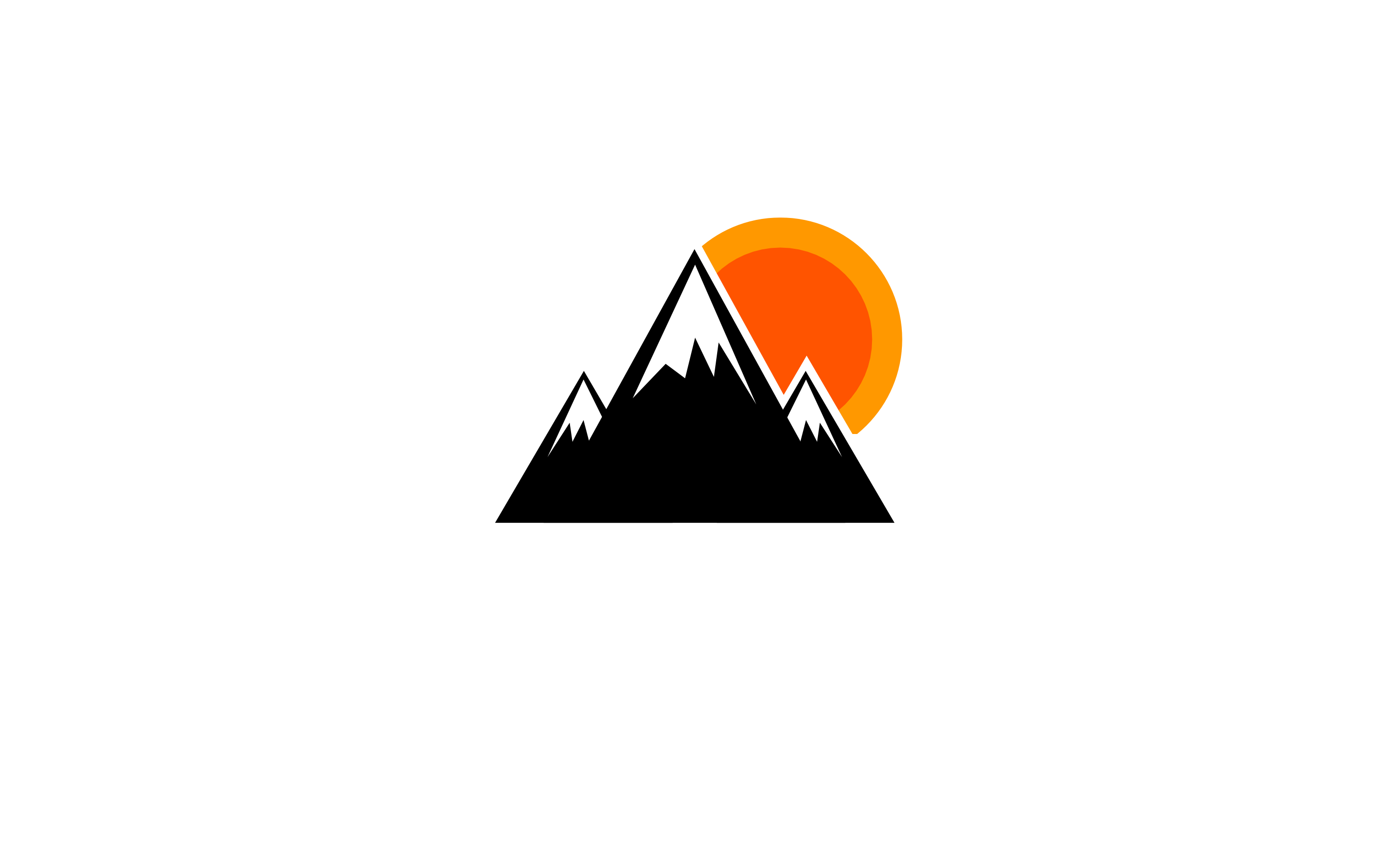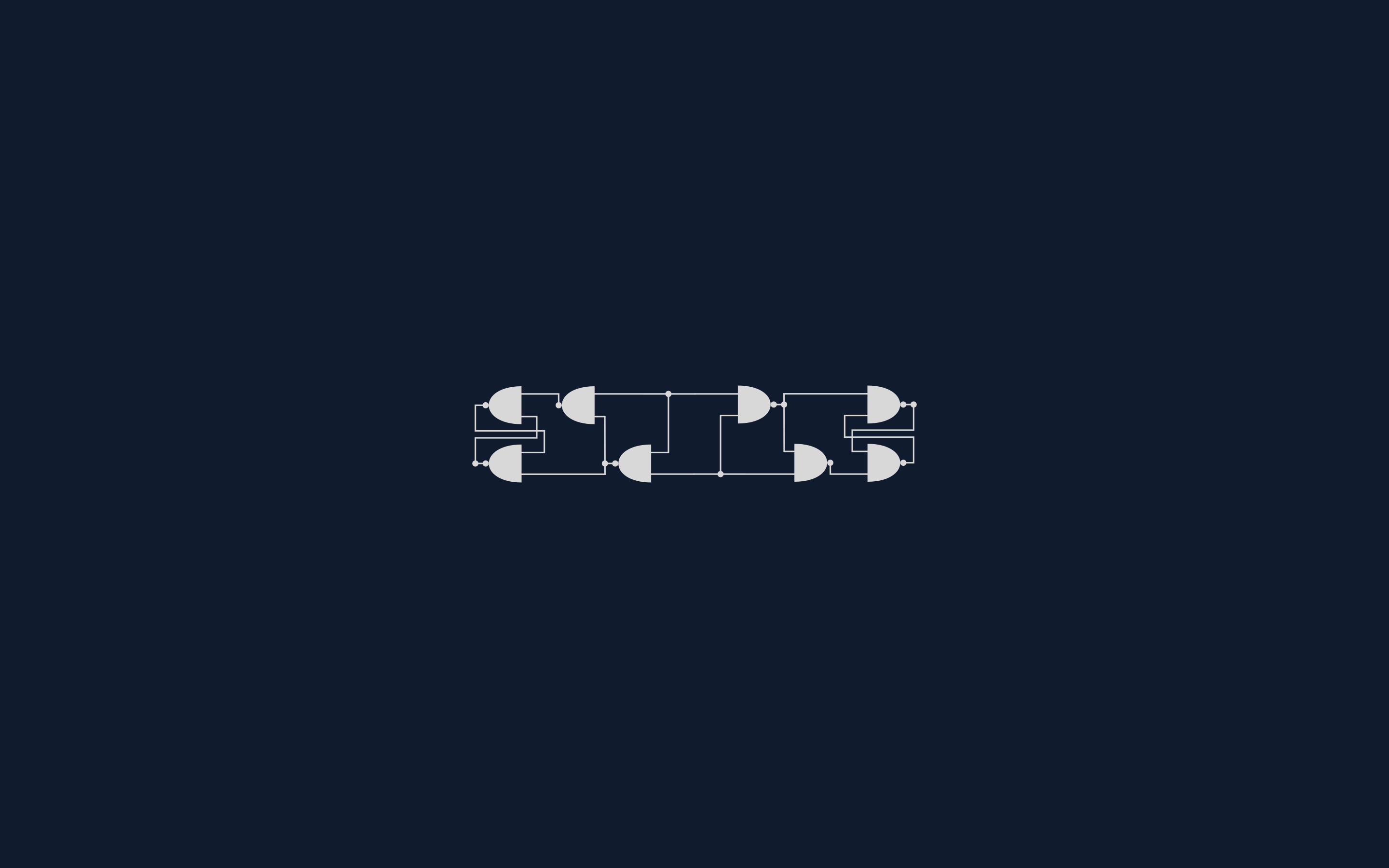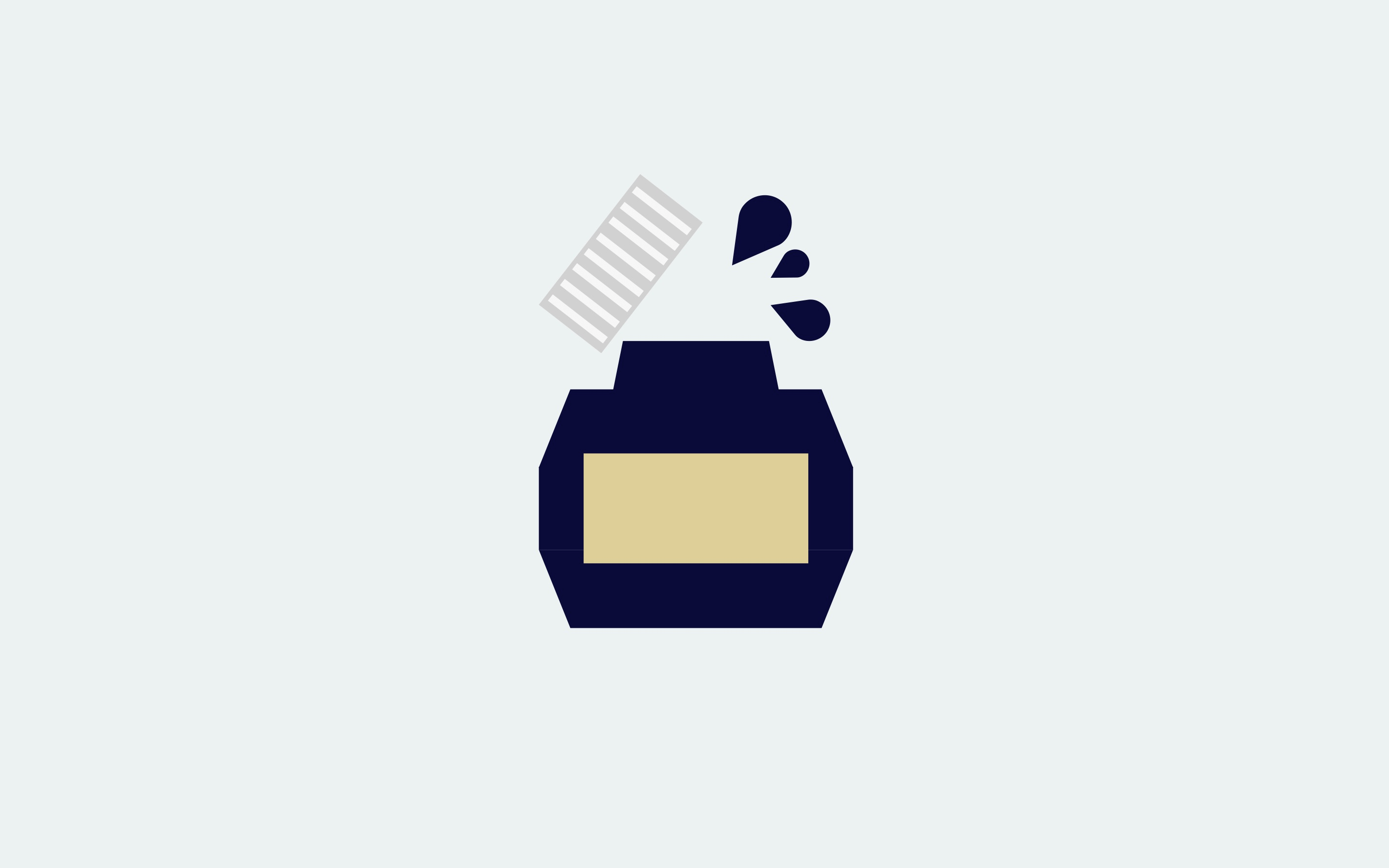解决docker镜像拉取问题
docker拉取镜像的时候经常断,之前解决过一次,结果忘了,又折腾一遍。所以写个短小的笔记记录一下
首先遇到了这个问题:
1 | ailed to solve: nginx:alpine: failed to copy: httpReadSeeker: failed open: failed to do request: Get "https://production.cloudflare.docker.com/registry-v2/docker/registry/v2/blobs/sha256/cb/cb8f91112b6b50ead202f48bbf81cec4b34c254417254efd94c803f7dd718045/data?verify=1730801617-FU3heZxDeHwA43OyZBn3i%2BkKwM0%3D": dialing production.cloudflare.docker.com:443 matches manual override exclude: connecting to 173.252.108.3:443: dial tcp 173.252.108.3:443: connectex: A connection attempt failed because the connected party did not properly respond after a period of time, or established connection failed because connected host has failed to respond. |
或者是此类问题
1 | ERROR: failed to solve: DeadlineExceeded: context deadline exceeded |
一个比较容易想到的解决办法是在docker desktop里面设置
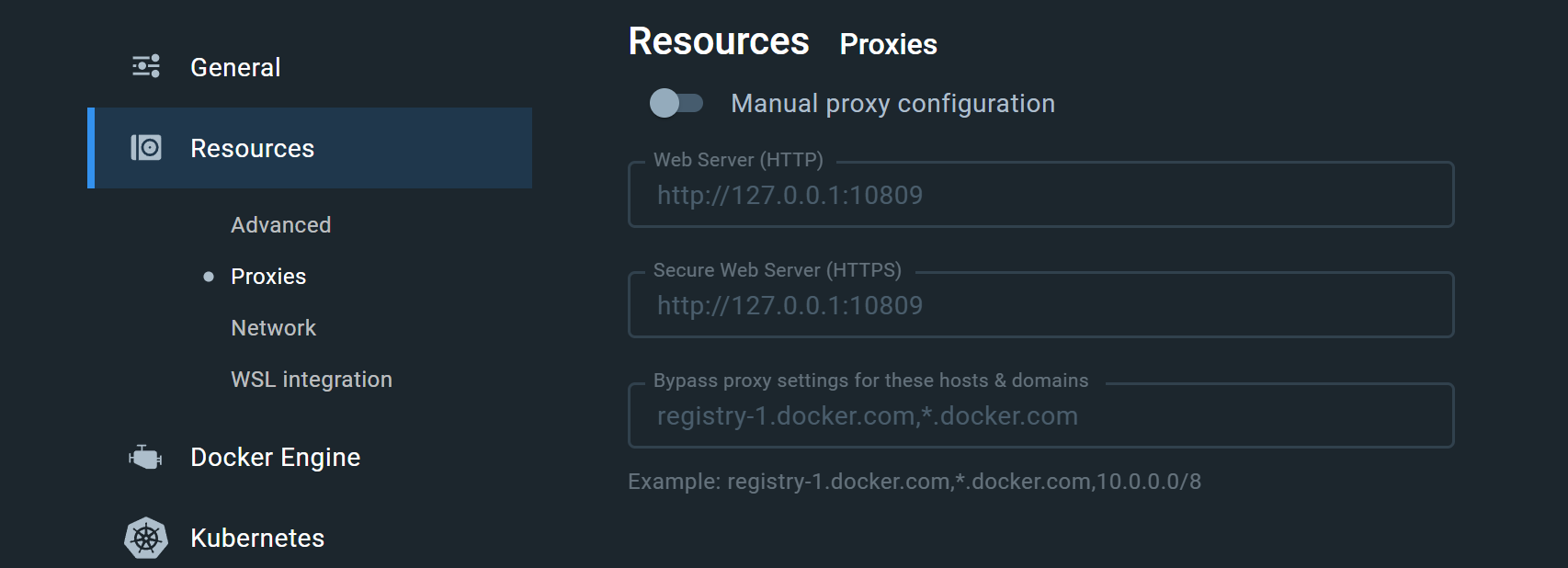
但是试了下不知道为啥不能用,可能是得在wsl里面设置?遂用如下代码
1 |
|
这里还有个需要注意的地方,就是只设置ALL_PROXY是不管用的,docker似乎会拉取HTTP(S)_PROXY的值,所以还必须把他俩设置了。
本博客所有文章除特别声明外,均采用 CC BY-NC-SA 4.0 许可协议。转载请注明来源 TeaPort!